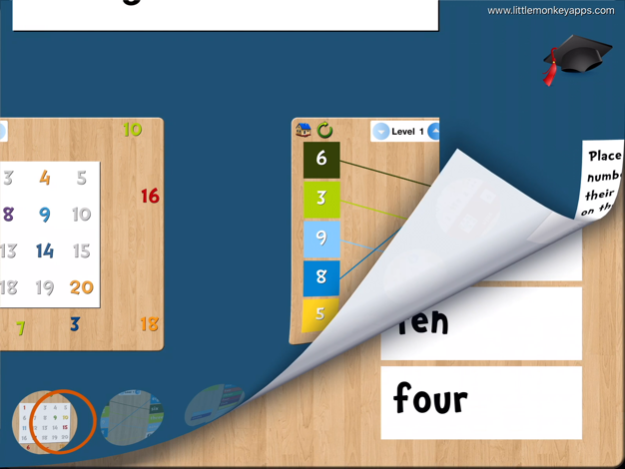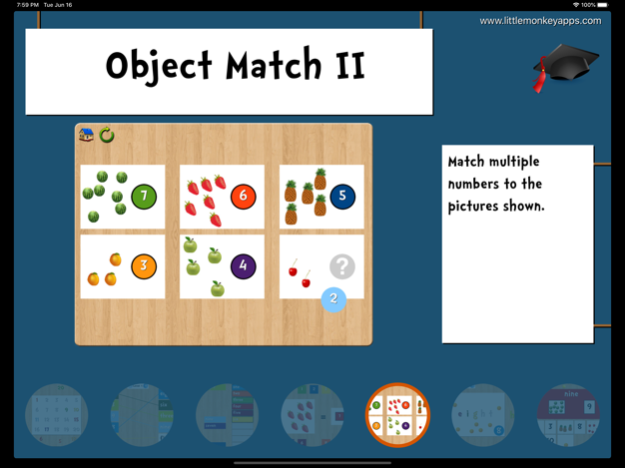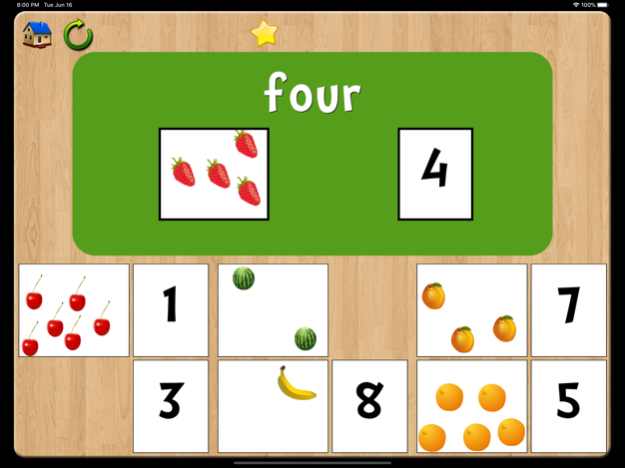Reading Numbers 1.05
Continue to app
Paid Version
Publisher Description
Little monkey apps reading numbers has been designed for young learners beginning to recognise name and order numbers to 20. These are separate yet linked skills that need to be mastered after rote counting. Children often misname two digit numbers such as 14 as 'one four', not understanding number names change. Teen numbers are the most difficult to master as they do not follow the pattern of left to right number naming such as 45, 32, 189.
The app provides a number of modules which focus on a particular skill. Please remember that our apps are designed to be used with an educator, parent or partners to heighten the conversation and understanding of the skill, rather than a game situation or solitary do and learn. Don't forget to complete some of these activities off the iPad, see the blog or website for further ideas.
Modules include:
=Magnetic numbers=
Students place the jumbled up numbers back into their correct position on the number board. Shake the iPad to reset the numbers.
=Line match=
Match the number to the written word with a line
=Ordering=
Order the written word from smallest to highest on the ladder.
=Object match=
Match the number to the picture.
=Object match II=
Match multiple numbers to the pictures shown
=Word puzzle=
Put the letters back in the correct place to spell the number.
=Number puzzle=
Put the number and picture tiles on to match the word.
Nov 12, 2022
Version 1.05
Compatability updates for latest iOS
About Reading Numbers
Reading Numbers is a paid app for iOS published in the Kids list of apps, part of Education.
The company that develops Reading Numbers is Aleesha Kondys. The latest version released by its developer is 1.05.
To install Reading Numbers on your iOS device, just click the green Continue To App button above to start the installation process. The app is listed on our website since 2022-11-12 and was downloaded 1 times. We have already checked if the download link is safe, however for your own protection we recommend that you scan the downloaded app with your antivirus. Your antivirus may detect the Reading Numbers as malware if the download link is broken.
How to install Reading Numbers on your iOS device:
- Click on the Continue To App button on our website. This will redirect you to the App Store.
- Once the Reading Numbers is shown in the iTunes listing of your iOS device, you can start its download and installation. Tap on the GET button to the right of the app to start downloading it.
- If you are not logged-in the iOS appstore app, you'll be prompted for your your Apple ID and/or password.
- After Reading Numbers is downloaded, you'll see an INSTALL button to the right. Tap on it to start the actual installation of the iOS app.
- Once installation is finished you can tap on the OPEN button to start it. Its icon will also be added to your device home screen.